No, I’m not trying to horn in on the shu box. As you can see, there is nothing neat, beautiful, or inspirational about my planner layouts! (Except my beautiful pens, of course.)
But I’ve been trying some new things with planning this year because I’m just too scattered with too many things going on. And yet, I have the luxury of having just one work-space rather than having to transport things back and forth.
To start with, I have my Moleskine calendar which I have had every year since my professional organization stopped providing them free. I use this just for due dates and actual appointments. I picked a somewhat light week appointment-wise because I was able to strategically place my beautiful EnerGel Clenas over potentially identifying names, which I cannot do every week.

I actually ran out of ink in my main Clena and had to refill it because I love this pen so much. It’s .4 blue/black. The brown is also .4 and has brown ink. It’s even prettier with the sticker removed, which I did eventually.
The new thing is that instead of having sheets of half paper scattered all over my office with to-do lists and daily schedules and full sheets and notepads with project info… I’ve moved most of my projects to Trello or Github (which both have benefits and drawbacks), and I’ve taken over one of DH’s unused Moleskine lab notebooks (he prefers lined or dot grid– I had been trying to buy a blank black hardback one for ages but they’d been sold out and finally he remembered he had one he wasn’t using) to replace the scattered paper.
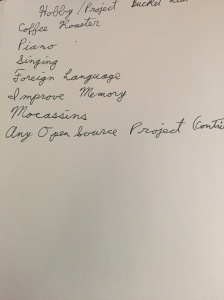
The one page that DH used in this book before he decided he prefers Leuchtturm1917 with lines or dot grids over unlined Moleskine. He has since completed the coffee roaster (it has been years since he last used it) and has made 3 Moccasins (not 3 pairs, 3 individual slippers). He also has started occasionally taking B-complex for the memory and it seems to help? I guess DC2 has kind of been teaching him Spanish? He has definitely not worked on singing.
So basically here’s what I have been doing with the Moleskine. I keep the left side, which you can’t see, blank and use it for notes from meetings. (I would have to redact the heck out of them, so I just didn’t take a picture.) On the right hand side, I plot out the week on an hourly basis. The one thing I wish I didn’t have to do is write out the times. Writing them out I am able to take up less space than I would if I could find a washi tape I liked or bought a pre-made planner, but I think I will make that trade-off now that I know more about what I like in planners. Then I fill in items from my weekly calendar like class-times and meetings. I put little brown stars next to them to indicate they are things where I have to either be somewhere or I have to get on some kind of call– basically I have to actually do those things at that time. The rest of the hours I fill out with what I hope to be doing with the rest of the time. Usually I’m pretty good about sticking to the schedule in the morning, but in the afternoons I kind of lose steam and get better at convincing myself to do something else. I try to build in a little slack if I can.

In all its glory. (Post-it notes removed.)
A new thing for me is listing my main goals for the week. What are the two research projects I hope to make the most progress on? What are the stupid little service or teaching assignments that have to get done? Weekend usually gets written on Thursday or Friday when I realize that I didn’t get as much done as I needed to and I’d rather be super lazy near the end of the week than I would not work at all on the weekend. Though… to be honest the weekend stuff is generally aspirational too unless there’s a real deadline and often gets pushed off to the next Monday or Tuesday (*guilt*). But I never seem to get done what I need to get done if I just write down what needs to get done– I have to write down more than I need to do to trick myself to do what I actually have to do, if that makes sense. I blame my Catholic upbringing. #raisedCatholic #guilt I could actually do everything I put in my list, so it’s not actually unrealistic. I just … don’t. And this is one reason why I’m not at a better school, but I do ok still. (It doesn’t help that there are more people in my life encouraging me to work less “take a break” “can’t work all the time” etc. than there are encouraging me to get stuff done because they have an inflated idea of my actual productivity, not realizing how much of my time on the computer is actually surfing the internet.) (That was a digression. But no, spending less time at the computer does not actually make me more productive in the hours I spend at it. Been there, done that. I hedonically adapt pretty rapidly and end up maaaybe doing an hour of work and then get hit with deadlines and regret.)
That Friday was a great day because a coauthor who had been not doing much (she’d been meaning to, but life would happen) and I threw the paper back and forth at each other every hour and we made a huge amount of progress on it. So it looks blank, but was actually me doing straight up writing every other hour and either dealing with email or checking on citations/figures/etc. on my off hours. Flow is the best.
That little line of stars and dashes used to be next to a post-it note listing all of my current projects on it. The stars mean “work on this project this week”. The dashes mean “you could work on this project this week if for some reason you couldn’t work on another one”. The x means that there’s nothing I can currently do on this project (in this case, it’s in a student’s hands right now and I’m like 4th author and it’s about machine learning so…). The checkmarks mean that I submitted that project or passed it off to a coauthor and don’t need to do anything with it until it comes back. Usually I only have 2 projects I’m actively working on, 1 under review, and 1 in the data collection/lit review/RA doing stuff stage, possibly also one at the grant proposal stage. But right now is messed up because I’m doing a ton of little papers with students because of that NSF item you see listed and some other grants from other agencies that want things, plus they help students get things on their cvs which is nice.
Another new thing I have that you can’t see is a growing to-do list post-it that is currently residing on the left side of the paper. It has a list of all my upcoming deadlines which appear to be mostly referee reports and editing, though there’s currently also some end of the semester teaching stuff. I like the post-it notes because you don’t have to rewrite them and you can move them week to week. I am on my second “projects” post-it though because some stuff is off my plate for now and I have a couple of new things on it.
Sometime this summer when they come out, I have decided that I want to get an Academic Year Passion Planner to replace both Moleskines. It combines an hourly layout with a weekly spread with lots of additional *space* for all these other extras. I’m hoping that up at the top I’ll be able to put deadlines for each day like with my small weekly calendar. The spaces at the sides and bottom will fit my post-it note to-do lists, goals, and weekend hopes. The blank pages can be used for notes from meetings. I will likely ignore every single passion aspect. If it doesn’t work out, then I will go back to this method in time for me to get the 2022 Moleskine calendar for Christmas or maybe I’ll know more about my likes and dislikes to try a different planner layout.
How do you deal with planning? Do you have a planner or calendar system? What do you use? What works or doesn’t work for you?
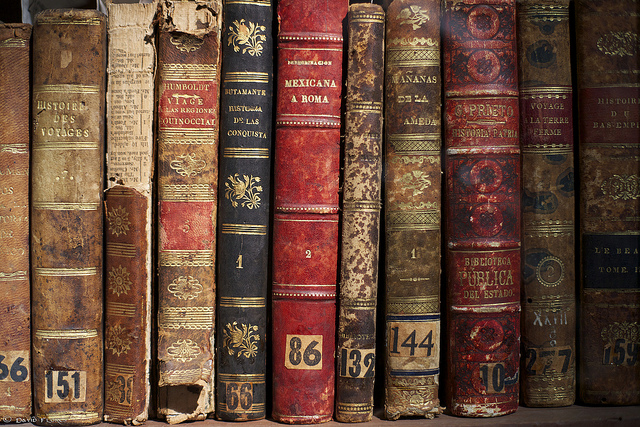



April 26, 2021 at 7:18 am
I was a religious user of an at-a-glance planner (or one in a similar style) from middle school through undergrad, and then that fell apart. I miss having a paper planner, and I’ve tried a few other analog planning methods over the years, but I need something I can carry with me all the time. Once I stopped carrying a backpack, I stopped having my planner with me all the time and I started missing things. So realistically, that means I need to be able to access everything from my phone
At the moment I’m using a mix of Getting Things Done and the NCFDD Weekly Planning process, using Workflowy and Google Calendar. (Links: http://rtalbert.org/the-current-state-of-my-gtd-tool-setup/ , https://www.facultydiversity.org/webinars/19sundaymeet, https://www.workflowy.com/)
Basically, my to-do list (what needs to get done this week, with looser notes on future work) lives in Workflowy. Deadlines, events, and weekly tasks live in GCal. Every Friday, I tag all my tasks that need to get done in the coming week, and schedule a time for them in the coming week. NCFDD tries to get you to “delegate, defer, or delete” anything you can’t get done that week – I still struggle with this part, but I’m getting better at lowering my standards on some things so I can fit them all in. One thing I like about workflowy is that if I defer something, I can just untag it for that week – then I can retag it the next week, but it’s still in the list if I end up with some extra time. I don’t always bother to reschedule tasks that I don’t get to on a given day, but it’s easy to drag them around in GCal if needed.
April 26, 2021 at 10:47 am
I keep trying to get something electronic going for me, and it just never sticks. DH does have the family stuff all on his google calendar and the rest of my family all uses various electronic calendars, though I’m getting DC2 a planner this summer before starting middle school. (Probably an undated academic one from Target.) Gosh, I guess we should see about getting DC2 a dumb phone too. :/
April 26, 2021 at 12:53 pm
I can understand that. It took me a long time to switch over to fully electronic (pretty much all of grad school), and it’s only now, after the NCFDD program this spring, that I finally feel like it’s working for me. So, 8-9 years to get my current system? I’m glad I did it, but I wouldn’t push it on someone else unless their method wasn’t working! And yours seems to be :)
Middle school seems like the right time for that. I think 4th or 5th grade is when my school gave us all school-branded planners and started pushing us to manage our own deadlines. They were basic planners with monthly pages and then weekly pages with a schedule column for each day (hence why I stuck with the at-a-glance version later, it was basically the same layout)
April 26, 2021 at 12:55 pm
We got them too in 5th grade, but I didn’t really appreciate it because I generally got my homework done in class and didn’t really have a use for it. I did get very good at forging my mom’s signature that year though (with permission) since she was supposed to sign it every week and neither of us ever remembered.
April 26, 2021 at 12:15 pm
I’m a fan of the Blue Sky planners at Target. The 8″ x 10″ have monthly calendars and large daily spots in the weekly section. In the large week daily spots, I usually write my to do list on the left of each day and meetings/appointments on the right. I also use google calendar and mainly schedule in there, more portable and also where my email invites get automatically inputted. Then every Friday (sometimes Monday) I plan out my next week so I copy meetings/appointments from gcal into my planner and I write out my to dos/experiment schedule with what I can reasonably accomplish in each day. I like my written planner because I have something I can jot random notes in and little details but I love gcal because I can schedule reminders for years out if needed and also visualize blocking off my schedule easier and the ability to move those blocks when something inevitably disrupts them.
April 26, 2021 at 12:23 pm
I’ve been thinking about getting the kids Kahootie academic planners from Target, so I looked at a lot of the Blue Sky ones too– they look extremely cost effective. Like my small Moleskine but bigger and a fraction of the price.
April 26, 2021 at 5:31 pm
When I still had a paper planner blue sky was my favorite!
April 26, 2021 at 12:33 pm
Why yes, I do want to see your planner layout! Thanks!
“I have to write down more than I need to do to trick myself to do what I actually have to do.” – I love this. I love hearing about strategies people use to work with a troubling characteristic instead of just hate it, try to change it, pretend it doesn’t exist, or some other thing that doesn’t work.
I use a similar strategy for probably different reasons. I write down projects when I think of them so that I won’t forget, even though there are too many. It’s easier to prioritize rationally when I can see more things on my plate at once (it’s hard to remember them all at the same time).
And before I travel, I like to make a huge list of things I might like to do and organize them by region. Then if the first things I do in a region turn out to be less fun than I hoped or otherwise take less time than expected, I have a list of additional ideas right there! (I’m not one of those people who vacations to relax.)
(My other favorite travel idea is to pick the one or two things I most want to do and ask my travel the partners the same. This worked out great when a bunch of us went to visit my uncle at his time share in Mexico. Mostly I wanted to hang out with the relatives. But in the nearest town, there were two big stores recommended, and one of them was Walmart. I decided my #2 goal was to *not* go to that Walmart. I’m sure it was different from our local Walmarts and still would have felt exotic and interesting. But because I made that #2 on my list, I was able to talk my brother into going to the other store instead.)
I really like your use of post-it notes for not having to re-write certain things week to week. (There should be some kind of long-skinny post-it note for writing the dates!)
I think I’ve already written here ad nauseum about what I use for planning: a grid on one side with things I want do do daily and weekly (printed from a spreadsheet), and then I list projects and things that happen at certain times on the blank back side. The grid part speaks to the part of me that likes checking things off–hey if that motivates me to brush and floss regularly, that’s good. I also use Google Calendar for events, appointments, and other things that have to be done at certain times. I love that you can program repeating events and that I can have it send me e-mail reminders.
April 26, 2021 at 12:53 pm
Yay! Thank you for making me feel validated. :)
April 27, 2021 at 5:49 pm
Aw! You make it so easy!
April 26, 2021 at 3:23 pm
I like the Leuchtturm paper better than moleskine. I think it is marginally thicker.
April 26, 2021 at 3:25 pm
DH shares your preference.
April 26, 2021 at 5:33 pm
I mostly use Google calendar for family and personal stuff, outlook calendar for work meetings (my phone also reminds me of these), and paper lists in the office. It being the end of the semester, however, my office is currently covered in four partly-done projects, the detritus of a semester of lists, backordered supplies, a large gessoed board, window cleaner, and old lab notebooks. I think it’s time for a bit of a reset.
April 26, 2021 at 5:56 pm
I do have outlook calendar for work meetings which is nice because otherwise I can lose track of time. My office at work usually gets like that at the end of the semester but so far my office at home has resisted.
April 26, 2021 at 6:33 pm
I have a giant to do list as a word document and an outlook calendar. It seems to work ok. The only downside is it’s hard to read the calendar on my phone, and my to do list is only accessible on my computer.
April 26, 2021 at 6:55 pm
I’ve tried google documents todo lists but I just can’t keep them going—I always end up abandoning them.
April 27, 2021 at 7:22 am
I share an apple calendar with my husband for family stuff and I have my own that shows up just on my phone for work stuff. When I feel like I have too much on my plate I make a word doc with tasks, but then when I get things under control I let it go. It seems mostly fine. I was wondering when I read your post above, do you wish you spent less time on the internet and more working, or are you ok with your current balance (she asks, while commenting on blogs instead of grading)?
April 27, 2021 at 7:43 am
I’m currently on a social media break because I need to be spending more time working. So link loves will be sparse to non-existent until I get these two papers out again and can get back to the two important projects I have going.
April 27, 2021 at 10:14 am
Late to this party but SUPER happy to get a peek at this. [I love being a voyeur on other people’s planning systems.] As you know, I was bit by the Franklin Quest system a bunch of decades ago, but now I’ve adapted it by designing/printing my own pages. Kind of like you filling a moleskine yourself, but I use LaTeX to design a page and print about a month at a time. I like your system of blank-page-for notes, and also the post-it-note that can move while the check-off marks stay on the page. I am going to mull over ways to wrap those into what I do. Because I use 6-hole-punch notebooks, I might even be able to use a regular piece of paper with holes instead of a post-it, if I design things well. Not like post-its are expensive or wasteful, I know, but since I’ve got the punch tool at the ready anyway . . . .
Thanks for this post. It’s like a little birthday present for me, even though it’s not my birthday!
April 27, 2021 at 10:44 am
Aww, shucks, thank you!
April 28, 2021 at 3:48 am
I feel horribly disorganized. Deadlines to my boss are appointments on my calendar and never get missed.
To do lists are a daily thing but I wish I was better at keeping them in one place. I have too many steno pads, too many backs of envelopes scribbled on. I was trying to do a work steno and a home steno but they get mixed up. We do have a whiteboard for the kids and they use a calendar planner but that has mostly been replaced by their online canvas setup.
But it still mostly works, but I need to get better at my follow up nagging list. Those things I lose track of. I am also struggling with retrieving documents from email. Search functionality is not great in outlook and I think the auto archiving they do at work messes it up further.
April 28, 2021 at 5:18 am
That sounds like me pre-pandemic.
I HATE the having to check up and nag. If people were competent I wouldn’t have to and I get no credit for it.
May 10, 2021 at 1:11 am
[…] I have three of the four settings programmed: Sitting, standing without the board, and standing with the board. I really like it so far! I also like that it has a lot more desktop space than my old home office setup which never really quite fit my big Moleskine. […]
May 17, 2021 at 1:41 am
[…] Trying to find the perfect pen for Postcards to Voters (Pilot Multiball, btw), and also starting a paper planner on nice Moleskine paper, these also […]
May 17, 2021 at 3:59 am
The Passion Planner is awesome for academics. I was an early adopter because at the time it was one of the only planners that offered an academic year option. It is great if you like having the times listed out each day on a week view. I also tried BuJo at one point because I liked the option of having pages for notes, goal setting, etc. Now I use a dated Baronfig planner which has week layouts (but no times listed) and a ton of blank pages at the back for more bujo style things. I also use GoogleCal, but I reconcile them at the beginning of each month and each week. My planning style isn’t “pretty” but it’s super functional! I’d love to hear what you think of the passion planner.
May 18, 2021 at 12:45 pm
Functional is the best– nothing else matters!
August 2, 2021 at 1:08 am
[…] months, I’ve taken my daily planning systems and to-do lists and consolidated them all into a single Moleskine notebook plus a small weekly calendar (which is technically a planner, but I don’t think of it as such […]